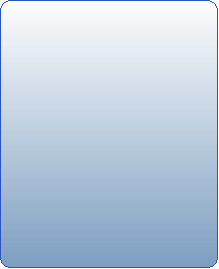
A VISUAL FOXPRO COMMAND WINDOW
A VISUAL FOXPRO COMMAND WINDOW
Sometimes you need to make fixes in your distributed foxpro applications but you do not have the complete installation of Visual Foxpro in the machine of your customer. You would be happy if you could invoke some VFP commands to resolve the situation.
Most of the commands like SET STATUS, SET TALK, CREATE TABLE, MODIFY REPORT, MODIFY COMMAND, LIST, MODIFY STRUCTURE, SET DATE, SET DELETE, MODIFY FILE, ON KEY, STORE, BROWSE, EDIT, ... can be ran. Including DBASE commands.
That is not a problem with the tiny tool command.exe, FREEWARE.
It is an isoleted .EXE file made with VFP6. So, in order to run your machine must have the libraries VFP6R.DLL and VFP6RENU.DLL in the same directory where you run your own application.
There is a procedure example within the utility. At the command prompt type: ASCII and a list for the corresponding characters value will be displayed.
The only restriction on this utility is that runs under the version 6 of VFP.
NOTE: The uncompiled .PRG is on sale for US$25 and is 1000 bytes (1KB) and can be compiled on any platform of Foxpro for DOS o Windows, including dBASE.
Most of the commands like SET STATUS, SET TALK, CREATE TABLE, MODIFY REPORT, MODIFY COMMAND, LIST, MODIFY STRUCTURE, SET DATE, SET DELETE, MODIFY FILE, ON KEY, STORE, BROWSE, EDIT, ... can be ran. Including DBASE commands.
That is not a problem with the tiny tool command.exe, FREEWARE.
It is an isoleted .EXE file made with VFP6. So, in order to run your machine must have the libraries VFP6R.DLL and VFP6RENU.DLL in the same directory where you run your own application.
There is a procedure example within the utility. At the command prompt type: ASCII and a list for the corresponding characters value will be displayed.
The only restriction on this utility is that runs under the version 6 of VFP.
NOTE: The uncompiled .PRG is on sale for US$25 and is 1000 bytes (1KB) and can be compiled on any platform of Foxpro for DOS o Windows, including dBASE.
BUY the source code of command.exe and put it to work on any platform of Visual foxpro, foxpro for DOS, dBASE and any version of Windows. It is a .PRG file that can be compiled on any version of VFP.
Pay with confidence to PayPal, the most secure way for payments over the Internet. As soon payment is donde you shall receive by email the .PRG file.
US$25.00
Pay with confidence to PayPal, the most secure way for payments over the Internet. As soon payment is donde you shall receive by email the .PRG file.
US$25.00
(c) 2008 INFOSOFT-RD Victor F. Rodriguez
El Conde 403 Suite 207 Edf. Copello, Santo Domingo, Dominican Republic
T. 809 687-6536 | infosoft_rd@yahoo.com
El Conde 403 Suite 207 Edf. Copello, Santo Domingo, Dominican Republic
T. 809 687-6536 | infosoft_rd@yahoo.com
