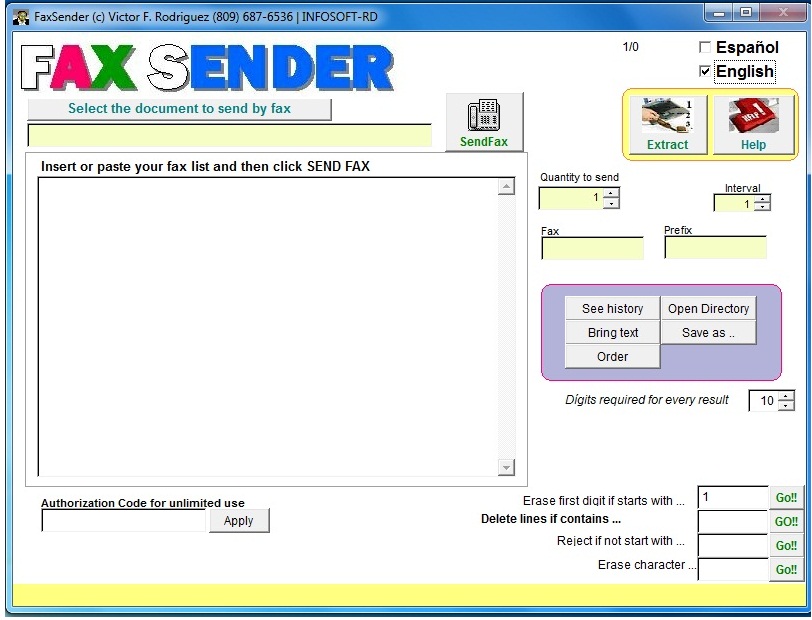

How to send a fax from your computer using Windows 7 or Windows XP
Make sure that you have a faxmodem installed on your PC.
Download the software FaxSender from http://www.9york.com
Download the software FaxSender from http://www.9york.com
1. Click on the button "select the document to send by fax|"
2. Insert your fax list in the space provided. All faxes must be ordered one beneath the other
3. Click on the button "SendFax"
That's all !! The most easy way to send fax from your computer.
2. Insert your fax list in the space provided. All faxes must be ordered one beneath the other
3. Click on the button "SendFax"
That's all !! The most easy way to send fax from your computer.
You can use this program for a certain period of time. Then, you decide wether or not to buy it. Price: US$95.00
After payment is done, you shall receive the AUTHORIZATION CODE that will allow to work without restriction.
Pay with confidfence to Paypal.
After payment is done, you shall receive the AUTHORIZATION CODE that will allow to work without restriction.
Pay with confidfence to Paypal.
....................................................................................................................................................
(c) www.rd77.com | Victor F. Rodriguez | 809 687-6536
(c) www.rd77.com | Victor F. Rodriguez | 809 687-6536

If you are sending more than one fax, make sure to change the quantity in this box.
Three simple steps to start faxing !!
Tres pasos simples para faxear
Cómo enviar fax desde su computadora usando Windows XP o Win7
Asegúrese que tiene un FaxModem instalado en su computadora
Descargue el programa FaxSender haciendo click
Descargue el programa FaxSender haciendo click
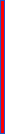
1. Haga click en el botón SELECCIONAR DOCUMENTO A ENVIAR
2. Inserte su lista de fax en el espacio en blanco. Todos los faxes deben estar uno debajo del otro.
3. Haga click en el botón "ENVIAR FAX"
Eso es todo!!. La manera más fácil para enviar fax desde su PC.
2. Inserte su lista de fax en el espacio en blanco. Todos los faxes deben estar uno debajo del otro.
3. Haga click en el botón "ENVIAR FAX"
Eso es todo!!. La manera más fácil para enviar fax desde su PC.
1.
2.
3.


1.
Click this button to select the document that you want to fax
Insert the fax number or fax list where you want to send the selected document.
Click over the button SEND FAX to start faxing. That's all !
NOTE: If you need to send MORE THAN ONE fax, change the QUANTITY TO SEND for the quantity of faxes in the list. If you don't do this, ONLY ONE FAX will be worked.
Insert the fax number or fax list where you want to send the selected document.
Click over the button SEND FAX to start faxing. That's all !
NOTE: If you need to send MORE THAN ONE fax, change the QUANTITY TO SEND for the quantity of faxes in the list. If you don't do this, ONLY ONE FAX will be worked.
2.
3.


212 999-9999
212 111-1111
212 777-7777
212 333-3333
718 444-4444
212 111-1111
212 777-7777
212 333-3333
718 444-4444

GET NEW FAXES !
You can use a Google search for new faxes. Let's say you search "fax 212, New York, NY 10004"
Copy the result and paste it into the text field number 2. Then, click the EXTRACT button.
Copy the result and paste it into the text field number 2. Then, click the EXTRACT button.