Cómo cambiar una factura de Contado a Crédito y viceversa usando FacturaSimple
Siga los siguientes pasos
1. Ingrese al módulo FACTURAR de FacturaSimple
2. Sobre cualquier espacio en blanco del formulario,haga un click derecho.
3. Le saldrá un menu. Haga click en OPCIONES.
4. Le saldrá una ventana como muestra la imagen.
5. En la casilla DOCUMENTO, colocar el número de la factura a cambiar.
6. Pulse luego el botón marcado EF->CR | CR->EF
1. Ingrese al módulo FACTURAR de FacturaSimple
2. Sobre cualquier espacio en blanco del formulario,haga un click derecho.
3. Le saldrá un menu. Haga click en OPCIONES.
4. Le saldrá una ventana como muestra la imagen.
5. En la casilla DOCUMENTO, colocar el número de la factura a cambiar.
6. Pulse luego el botón marcado EF->CR | CR->EF
Ver también:
http://rd77.com/como-modificar-una-factura-sin-ninguna-documentacion-que-lo-avale.html
http://rd77.com/como-agregar-o-modificar-datos-del-inventario-con-facturasimple.html
http://rd77.com/como-pagar-facturas-o-acreditar-pagos-a-la-deuda.html
http://rd77.com/como-ver-el-balance-de-ingresos-con-facturasimple.html
http://rd77.com/como-configurar-el-tamano-de-papel-de-su-impresora.html
http://rd77.com/como_compartir_el_programa_facturasimple_con_otras_computadoras.html
http://rd77.com/como-configurar-facturasimple-para-usarlo-en-red-con-windows-7.html
http://rd77.com/como-modificar-una-factura-usando-factura-simple.html
]http://rd77.com/como-anular-los-formularios-no-deseados-en-el-programa-facturasimple.html
http://rd77.com/como-configurar-papel-media-carta-para-imprimir-facturas-con-factura-simple.html
http://rd77.com/como-cambiar-una-factura-contado-a-credito-y-viceversa.html
http://rd77.com/como-modificar-una-factura-sin-ninguna-documentacion-que-lo-avale.html
http://rd77.com/como-agregar-o-modificar-datos-del-inventario-con-facturasimple.html
http://rd77.com/como-pagar-facturas-o-acreditar-pagos-a-la-deuda.html
http://rd77.com/como-ver-el-balance-de-ingresos-con-facturasimple.html
http://rd77.com/como-configurar-el-tamano-de-papel-de-su-impresora.html
http://rd77.com/como_compartir_el_programa_facturasimple_con_otras_computadoras.html
http://rd77.com/como-configurar-facturasimple-para-usarlo-en-red-con-windows-7.html
http://rd77.com/como-modificar-una-factura-usando-factura-simple.html
]http://rd77.com/como-anular-los-formularios-no-deseados-en-el-programa-facturasimple.html
http://rd77.com/como-configurar-papel-media-carta-para-imprimir-facturas-con-factura-simple.html
http://rd77.com/como-cambiar-una-factura-contado-a-credito-y-viceversa.html
Ver también:
http://rd77.com/como-modificar-una-factura-sin-ninguna-documentacion-que-lo-avale.html
http://rd77.com/como-agregar-o-modificar-datos-del-inventario-con-facturasimple.html
http://rd77.com/como-pagar-facturas-o-acreditar-pagos-a-la-deuda.html
http://rd77.com/como-ver-el-balance-de-ingresos-con-facturasimple.html
http://rd77.com/como-configurar-el-tamano-de-papel-de-su-impresora.html
http://rd77.com/como_compartir_el_programa_facturasimple_con_otras_computadoras.html
http://rd77.com/como-configurar-facturasimple-para-usarlo-en-red-con-windows-7.html
http://rd77.com/como-modificar-una-factura-usando-factura-simple.html
]http://rd77.com/como-anular-los-formularios-no-deseados-en-el-programa-facturasimple.html
http://rd77.com/como-modificar-una-factura-sin-ninguna-documentacion-que-lo-avale.html
http://rd77.com/como-agregar-o-modificar-datos-del-inventario-con-facturasimple.html
http://rd77.com/como-pagar-facturas-o-acreditar-pagos-a-la-deuda.html
http://rd77.com/como-ver-el-balance-de-ingresos-con-facturasimple.html
http://rd77.com/como-configurar-el-tamano-de-papel-de-su-impresora.html
http://rd77.com/como_compartir_el_programa_facturasimple_con_otras_computadoras.html
http://rd77.com/como-configurar-facturasimple-para-usarlo-en-red-con-windows-7.html
http://rd77.com/como-modificar-una-factura-usando-factura-simple.html
]http://rd77.com/como-anular-los-formularios-no-deseados-en-el-programa-facturasimple.html
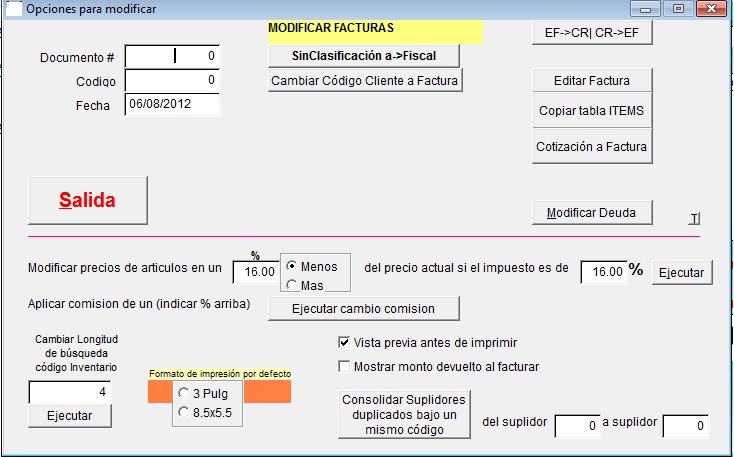
Coloque el número de la factura a cambiar. Luego pulse aquí

